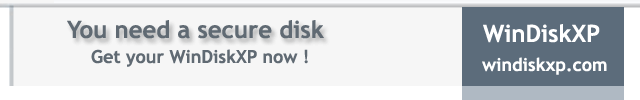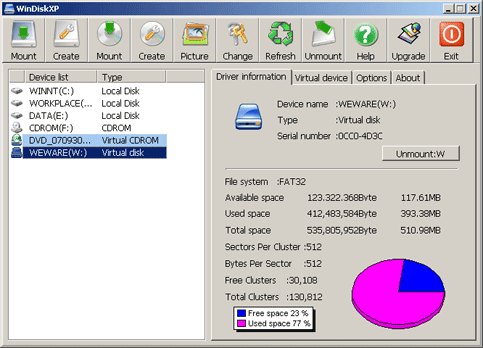| Introduce
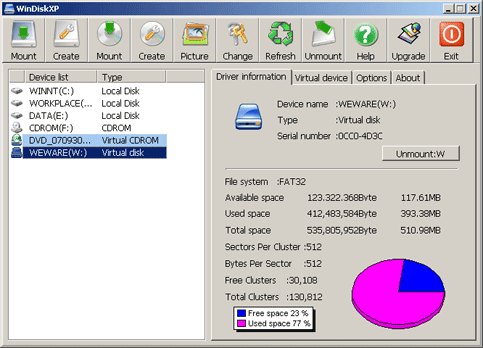
WinDiskXP is another powerful product developed by WEWARE, which is designed for making virtual encrypted disks and virtual CD on Windows. Based on the virtual driver technology of FileDisk, WinDiskXP protect your data from stolen.
How It Works
Easy to use
Supported windows formats
Easy created
Encryption
Mount or unmount easy
No TMPs
Read-only
Why Encryption is Needed
- How It Works: It works similarly
with a USB storage.The Microsoft System provides a driver,which
makes all data in the USB disk stored in the USB,while WinDiskXP
provides a drive,which makes all data in the virtual disk stored
in the virtual disk file. All operations you need to master are
just the same as the ones of a usual disk.You can use it as normal disk, storing any files (e.g. documents, pictures, music, movies...), and opening these files directly from the virtual encrypted disk. You can even install application on it. The different is when data are written to the encryption disk, they will automatically be encrypted and stored on the file. Nobody else can access to the data in encryption disk without correct password.
- Easy to use: WinDiskXP shows
you a friendly interface. Manage your virtual disk very easy!
- Supported windows formats:
Virtual disks created by WinDiskXP is just as any other disk.
supports all windows file system such as Fat,Fat32,NTFS. You can
format your virtual disk as you need, and it doesn't change your
hard disk partition.
- Easy created: Being store on
a file, you can simple deletion, copy or remove the virtual hard
disk file as you need.it will not change your hard disk partition
nor the data in the disk. You can even move a virtual file from
one computer to another one. While a traditional hard disk require
to backup files and documents one after one and you are always
afraid of losing data after reinstall the system.
- Encryption: Above all,WinDiskXP
protects your data by encrypting the stored data.Data
stored in the virtual disk are unable to be taken out without
correct password.
Many directory's Encryption Tools simply make your directory invisible,however,the
data are not encrypted at all.They can be easily decoded with
some dos command.
The Microsoft NTFS Format provides the data with a real encryption,but
you have to cancel the encryption or make a boring backup before
reinstalling your system.If you forgot to do that, it would be very
difficult to reuse those data again after system was reinstalled
as well as the system had broken down.
When data are written to the encryption disk, they will automatically
be encrypted and stored on the file.
The only thing you need to do is set a password for your virtual
disk and close your virtual hard disk when leaving your computer.
Only the correct password can access the data store in your virtual
disk!
Further more, you can reopen your virtual disk through WinDiskXP
and no data are lost after having reinstalled system.But DO remember
your password well!
- Mount or unmount easy: Mount
or unmount your virtual disk any time you need to.You can define
any other file format as the virtual hard disk file,besides the
WDK format. As others do not know that you have stored secret
information in a common file,from which can efficiently prevent
your data from being stolen.
- No TMPs: There will not create
any temporary files, thus you needn't worry of being stolen your
data from TMPs.
- Read-only: Virtual encrypted disk
provides with read-only function. As you see, the file can modify
or delete a even it has been set read-only by Windows as
long as the Read-only is forced to be cancelled. As a result,virus
or other hacker application can easily destroy your data.
However,you can choose the function Read-only when mounting a
virtual disk with WinDiskXP,after that,files stored in the disk
can not be modified,deleted or input.Your data are just as safe
as the ones stored in CD,which can not be destroyed!
- Why Encryption is Needed: Everybody
has the right of privacy:You might have something quite personal
stored in the office's computer or the one at home but have not
encrypted those data.In this case,they are very likely to be read
by others by chance.
Many people use tools such as Winzip and Winrar to encrypt data,and
release them when needed.It is feasible on many conditions,but
the encryption and release take a lot of time.
While the advantages of WinDiskXP are rather outstanding. A good
example:You create an encrypted virtual disk with WinDiskXP and
set the mails directory of Outlook into the said disk,then, your
mails are safe as long as you quit Outlook and umount the virtual
disk before you leave your computer.If you use TheBat instead
of Outlook,you can even install and run TheBat in the virtual
disk! It is safe and more convenient! If not,no matter how complicated
password you set for the Outlook or TheBat,once the mailbox file
is stolen all your mails are stolen!
Once more,you can store the history file of MSN into a virtual
hard disk so that your chatting records will not so easy be read
by others.
|